2. RMS System Variables/Options and Configurations
4-5-4 Calendar
The 4-5-4 calendar determines the begin point of each financial month within the system, as well as how many weeks it runs for, but does not determine when the financial year ends. The 4-5-4 calendar is determined solely by the table CALENDAR. This table comes pre-populated by the RMS with an EXAMPLE 454 calendar that requires changes to match the required merchandise calendar for the business users.
If you are in doubt, add 15 days to first_day, look at what physical month the new date is in, and that is the month_454.
select substr(to_char(first_day,'DD-MON-YYYY'),1,11)
"First Day",
substr(to_char(first_day,'Day'),1,9)
"Day",
substr(year_454,1,4) y454,
substr(to_char(first_day + 15,'YYYY'),1,9)
"Should be",
substr(month_454,1,4) m454,
substr(to_number(to_char(first_day + 15,'MM')),1,9)
"Should be",
substr(no_of_weeks,1,5) weeks,
substr(to_char(first_day+(no_of_weeks*7),
'DD-MON-YYYY'),1,11)
"Next Month"
from CALENDAR order
by FIRST_DAY/
First Day
|
Day
|
Y454
|
Should be
|
M454
|
Should be
|
WEEKS
|
Next Month
|
24-NOV-1997
|
Monday
|
1997
|
1997
|
12
|
12
|
5
|
29-DEC-1997
|
29-DEC-1997
|
Monday
|
1998
|
1998
|
1
|
1
|
4
|
26-JAN-1998
|
26-JAN-1998
|
Monday
|
1998
|
1998
|
2
|
2
|
4
|
23-FEB-1998
|
23-FEB-1998
|
Monday
|
1998
|
1998
|
3
|
3
|
5
|
30-MAR-1998
|
30-MAR-1998
|
Monday
|
1998
|
1998
|
4
|
4
|
4
|
27-APR-1998
|
27-APR-1998
|
Monday
|
1998
|
1998
|
5
|
5
|
4
|
25-MAY-1998
|
25-MAY-1998
|
Monday
|
1998
|
1998
|
6
|
6
|
5
|
29-JUN-1998
|
29-JUN-1998
|
Monday
|
1998
|
1998
|
7
|
7
|
4
|
27-JUL-1998
|
27-JUL-1998
|
Monday
|
1998
|
1998
|
8
|
8
|
4
|
24-AUG-1998
|
24-AUG-1998
|
Monday
|
1998
|
1998
|
9
|
9
|
5
|
28-SEP-1998
|
28-SEP-1998
|
Monday
|
1998
|
1998
|
10
|
10
|
4
|
26-OCT-1998
|
26-OCT-1998
|
Monday
|
1998
|
1998
|
11
|
11
|
4
|
23-NOV-1998
|
23-NOV-1998
|
Monday
|
1998
|
1998
|
12
|
12
|
5
|
28-DEC-1998
|
28-DEC-1998
|
Monday
|
1999
|
1999
|
1
|
1
|
4
|
25-JAN-1999
|
25-JAN-1999
|
Monday
|
1999
|
1999
|
2
|
2
|
4
|
22-FEB-1999
|
22-FEB-1999
|
Monday
|
1999
|
1999
|
3
|
3
|
5
|
29-MAR-1999
|
29-MAR-1999
|
Monday
|
1999
|
1999
|
4
|
4
|
4
|
26-APR-1999
|
26-APR-1999
|
Monday
|
1999
|
1999
|
5
|
5
|
4
|
24-MAY-1999
|
24-MAY-1999
|
Monday
|
1999
|
1999
|
6
|
6
|
5
|
28-JUN-1999
|
28-JUN-1999
|
Monday
|
1999
|
1999
|
7
|
7
|
4
|
26-JUL-1999
|
26-JUL-1999
|
Monday
|
1999
|
1999
|
8
|
8
|
4
|
23-AUG-1999
|
23-AUG-1999
|
Monday
|
1999
|
1999
|
9
|
9
|
5
|
27-SEP-1999
|
27-SEP-1999
|
Monday
|
1999
|
1999
|
10
|
10
|
4
|
25-OCT-1999
|
25-OCT-1999
|
Monday
|
1999
|
1999
|
11
|
11
|
4
|
22-NOV-1999
|
22-NOV-1999
|
Monday
|
1999
|
1999
|
12
|
12
|
5
|
27-DEC-1999
|
27-DEC-1999
|
Monday
|
2000
|
2000
|
1
|
1
|
4
|
24-JAN-2000
|
Day: Should always be the same day (regardless of whether your first day is a Sunday, Monday, Saturday or whatever), it should simply always be the one day.
If the financial year 1997 begins in July 1997, then the value of start_of_half_month = 7
The following script will correctly populate the SYSTEM_VARIABLES table. This script must only be run after the CALENDAR and PERIOD tables have been correctly populated.
update SYSTEM_VARIABLES set (
LAST_EOM_HALF_NO ,
LAST_EOM_MONTH_NO ,
LAST_EOM_DATE ,
NEXT_EOM_DATE ,
LAST_EOM_START_HALF ,
LAST_EOM_END_HALF ,
LAST_EOM_START_MONTH ,
LAST_EOM_MID_MONTH ,
LAST_EOM_NEXT_HALF_NO ,
LAST_EOM_DAY ,
LAST_EOM_WEEK ,
LAST_EOM_MONTH ,
LAST_EOM_YEAR ,
LAST_EOM_WEEK_IN_HALF ,
LAST_EOW_DATE ) = ( select
p.half_no -
decode( p.curr_454_month_in_half, 1,
decode( mod(p.half_no,10), 1, 9, 1),
0
)
LAST_EOM_HALF_NO,
decode( p.curr_454_month_in_half, 1,
6,
p.curr_454_month_in_half -
1)
LAST_EOM_MONTH_NO,
p.start_454_month -
1
LAST_EOM_DATE,
p.end_454_month
NEXT_EOM_DATE,
add_months( p.start_454_half,
decode( p.curr_454_month_in_half, 1, -6, 0))
LAST_EOM_START_HALF,
add_months( p.end_454_half,
decode( p.curr_454_month_in_half, 1, -6, 0)) LAST_EOM_END_HALF,
add_months( p.start_454_month,
-1)
LAST_EOM_START_MONTH,
add_months( p.start_454_month, -1) +
14
LAST_EOM_MID_MONTH,
p.half_no +
decode( p.curr_454_month_in_half, 1,
0,
decode( mod(p.half_no,10), 1,1,
9))
LAST_EOM_NEXT_HALF_NO,
decode( to_char(p.start_454_month-1,'DD'),
'28', 7,
mod( to_char(p.start_454_month-1,'DD'),28) ) LAST_EOM_DAY,
decode( to_char(p.start_454_month-1,'DD'),
'28', 4,
5)
LAST_EOM_WEEK,
to_char(p.start_454_month-1,'MM')
LAST_EOM_MONTH,
to_char(p.start_454_month-1,'YYYY')
LAST_EOM_YEAR,
ceil( ( p.start_454_month - 1 - add_months( p.start_454_half,
decode( p.curr_454_month, 1, -6, 0))
)/7
)
LAST_EOM_WEEK_IN_HALF,
p.start_454_month - 1 + trunc(to_char(p.vdate,'DD')/7)*7 LAST_EOW_DATE from
PERIOD p )
/update
SYSTEM_VARIABLES set
LAST_EOM_DATE_UNIT = LAST_EOM_DATE,
NEXT_EOM_DATE_UNIT = NEXT_EOM_DATE,
LAST_EOW_DATE_UNIT = LAST_EOW_DATE,
NEXT_EOW_DATE_UNIT = LAST_EOW_DATE + 7 /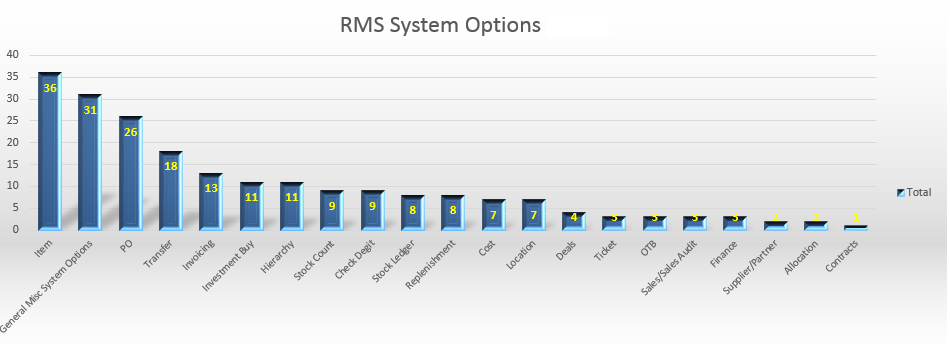
Name
|
DB Column
|
Description
|
Valid Values
|
Corporate HQ Country
|
SYSTEM_OPTIONS.BASE_COUNTRY_ID
|
This field contains the base country code for the system.
|
This field is validated from the COUNTRIES table.
|
Primary Language
|
SYSTEM_OPTIONS.PRIMARY_LANG
|
The primary language for the system.
|
This field is validated from the LANG table.
|
Secondary Description Indicator
|
SYSTEM_OPTIONS.SECONDARY_DESC_IND
|
Indicates whether secondary descriptions are being used for items, suppliers, stores and warehouses in the system.
|
Yes/No
|
Name
|
DB Column
|
Description
|
Valid Values
|
Table’s Owner
|
SYSTEM_OPTIONS.TABLE_OWNER
|
Indicates the owner of the database tables.
|
This field is used to identify the correct list of Retek tables and table field names to display to set up audit trail information in RMS.
|
Consolidation Exchange Rate
|
SYSTEM_OPTIONS.CONSOLIDATION_IND
|
Indicates whether RMS will support the addition, maintenance, and viewing for the consolidation exchange rate in the Pending Exchange Rate Maintenance process.
|
If this field contains 'Y', then the consolidation exchange rate maintenance will be supported, and consolidation exchange rate is used as default for all currency conversion within RMS. If this field is 'N', then the consolidation exchange rate maintenance will not be supported, and operational exchange rate is used as default for all currency conversion within RMS.
In other words, RMS only uses one set of exchange rates in all currency conversion, either consolidation or operational, depending on whether this check box is checked or not. However, the architecture is in place to support both sets of exchange rates to minimize modifications for clients who may need to manage some of their financial calculations with consolidation exchange rate, while using operational rate for others.
|
Multiple Currencies
|
SYSTEM_OPTIONS.MULTI_CURRENCY_IND
|
Indicates whether RMS will support multiple currencies
|
Yes/No
|
Name
|
DB Column
|
Description
|
Valid Values
|
Inventory History Level
|
SYSTEM_OPTIONS.INV_HIST_LEVEL
|
This field is used to determine the amount of inventory history that should be captured in the weekly inventory history programs.
|
Valid values for the field include 'N' for No inventory history, 'I' to capture end of week Inventory for items that have had sales over the past week, and 'A' to capture end of week inventory for All items regardless of whether they have had sales.
|
Estimated Landed Cost Available
|
SYSTEM_OPTIONS.ELC_IND
|
This indicator determines whether landed cost will be used within the system. When landed cost is used within the system, markup percent will be calculated based on landed cost, instead of supplier's cost, in the Item Maintenance and Retail/Cost Change dialogues
|
Valid Values: Yes/No
|
Import Indicator
|
SYSTEM_OPTIONS.IMPORT_IND
|
This field will indicate if Import 2000 is being used within Retek.
|
Valid Values: Yes/No
|
Check Digit Indicator
|
SYSTEM_OPTIONS.CHECK_DIGIT_IND
|
This field indicates whether or not check digits will be used on SKU fields
when setting up either Staple or Fashion SKUs.
|
This field will contain 'Y' if check digits are to be used, otherwise it will contain 'N'. Note : If set to 'Y', user entered number will be validated for check digit
|
Name
|
DB Column
|
Description
|
Valid Values
|
Check Digit Module#
|
SYSTEM_OPTIONS.CD_MODULUS
|
The modulus number for check digit calculations used within Retek.
|
The recommended value is 11
|
Check Digit Weight #
|
SYSTEM_OPTIONS.CD_WEIGHT_<>
|
The value to be used as a weight for the check digit calculation in the rightmost position.
|
|
Auto Generate Department, Class, Subclass IDs
|
SYSTEM_OPTIONS.MERCH_HIER_AUTO_GEN_IND
|
Identifies whether the department, class and subclass will be automatically generated.
|
Y/N - If indicator is set to 'N' then the user can manually enter a department, class, and subclass.
|
Distribution Rule
|
SYSTEM_OPTIONS.DISTRIBUTION_RULE
|
Indicates which distribution rule to use when the actual quantity to be distributed among virtual warehouses is different from the expected quantity.
|
The valid values are determined by code_type 'DRUL'.
Minimum to maximum
Maximum to minimum
Proration
|
Multi-Channel Indicator
|
SYSTEM_OPTIONS.MULTICHANNEL_IND
|
Indicates whether RMS will support multiple channels.
|
Yes/No
|
Name
|
DB Column
|
Description
|
Valid Values
|
Level Department
|
SYSTEM_OPTIONS.DEPT_LEVEL_TRANSFERS
|
Indicates whether to enforce department level transfers.
|
If this field is set to 'Y', then each transfer must contain only items within a single department. If this field is set to 'N', then items from multiple departments can appear on a single transfer.
|
Default Upcharges to Allocations
|
SYSTEM_OPTIONS.DEFAULT_ALLOC_CHRG_IND
|
This field indicates whether or not Up Charges should be defaulted to allocations.
|
Y/N
|
Intercompany Transfers
|
SYSTEM_OPTIONS.INTERCOMPANY_TRANSFER_IND
|
This field indicates whether or not inter-company transfers are used within
RMS.
|
When this indicator is set to Y, each stockholding location (store, warehouse, and external finisher) will be associated with a transfer entity. A transfer entity is a group of locations that share legal requirements around product management. An inter-company transfer occurs when product is transferred between locations with different transfer entities. When this indicator is set to N, inter-company transfer functionality is not used.
|
Tsf Price to Exceed From Loc WAC
|
SYSTEM_OPTIONS.TSF_PRICE_EXCEED_WAC_IND
|
This field indicates if the transfer price can exceed the WAC of the from location on transfers.
|
Y/N
|
Can Increase Transfer Quantity
|
SYSTEM_OPTIONS.INCREASE_TSF_QTY_IND
|
determines if the transfer quantity can be increased
|
Y/N
|
Name
|
DB
Column
|
Description
|
Valid
Values
|
Retention of
Transfers
|
SYSTEM_OPTIONS.TSF_HISTORY_MTHS
|
Indicates how
many months completed transfers will be retained by the system.
|
|
Allocation
Method
|
SYSTEM_OPTIONS.ALLOC_METHOD
|
Indicates the
allocation method that will be used as the default for transfers
and cross-dock
purchase order allocations
|
Pro-rate ('P'),
Allocation Quantity ('A'), or Custom ('C'). Allocation method is used only
when there is not enough stock to fill the allocated quantities for all
locations included in a transfer or cross-dock purchase order allocation. If
Pro-rate method is chosen, stock is filled based on the ratio of the
allocated quantity for a location to the total allocated quantity. If
Allocation Quantity method is chosen, the location that has the greatest
allocated quantity gets filled first.
|
RTV/RAC
Transfer
|
SYSTEM_OPTIONS.RAC_RTV_TSF_IND
|
Identifies
whether RTV and RAC transfer types will always be handled as 'Intra-Company'
transfers or not. If set to 'A' ('Intra-Company'), the system will have the
RTV and RAC transfer types always processed as intra-company transfer from
the stock ledger standpoint regardless if the transfer is across entities or
not. This indicator is enabled only when
SYSTEM_OPTIONS.INTERCOMPANY_TRANSFER_IND = 'Y'.
|
Valid values:
'E' -
Inter-Company
'A' -
Intra-Company
NULL
|
Retention of
MRT Transfers
|
SYSTEM_OPTIONS.TSF_MRT_RETENTION_DAYS
|
Contains the
retention period, in days, that MRT type transfers are to be kept in the
system.
|
Name
|
DB
Column
|
Description
|
Valid
Values
|
Markdown
Location for Retail Difference – Store to Store
|
SYSTEM_OPTIONS.TSF_MD_STORE_TO_STORE_SND_RCV
|
Contains 'Sending
Location' or 'Receiving Location' to identify which location gets the retail
markdown difference for Store-to-Store transfers. 'S' and 'R'
will be used to define the two types |
'Sending
Location' or 'Receiving Location'
|
Markdown
Location for Retail Difference – Store to Whs
|
SYSTEM_OPTIONS.TSF_MD_STORE_TO_WH_SND_RCV
|
Contains
'Sending Location' or 'Receiving Location' to identify which location gets
the retail markdown difference for Store-to-Wh transfers. 'S' and 'R' will
be used to define the two types |
'Sending
Location' or 'Receiving Location'
|
Markdown
Location for Retail Difference – Whs to Store
|
SYSTEM_OPTIONS.TSF_MD_WH_TO_STORE_SND_RCV
|
Contains
'Sending Location' or 'Receiving Location' to identify which location gets
the retail markdown difference for Wh-to-Store transfers. 'S' and 'R' will
be used to define the two types |
'Sending
Location' or 'Receiving Location'
|
Markdown
Location for Retail Difference – Whs to Whs
|
SYSTEM_OPTIONS.TSF_MD_WH_TO_WH_SND_RCV
|
Contains
'Sending Location' or 'Receiving Location' to identify which location gets
the retail markdown difference for Wh-to-Wh transfers. 'S' and 'R' will be
used to define the two types
|
'Sending
Location' or 'Receiving Location'
|
Name
|
DB
Column
|
Description
|
Valid
Values
|
Cost Method
|
SYSTEM_OPTIONS.STD_AV_IND
|
Indicates
whether standard cost or average cost will be used for inventory and gross
profit calculations, and this is only applicable to the departments that are
running on cost method of accounting.
|
Valid values
are 'S' for standard and 'A' for average. Retek calculates average cost (or
weighted average cost) for each item/location based on perpetual inventory
system. This means that average cost is re-calculated each time an item is
received into a location either through a purchase order or a transfer, as =
(quantity received * purchase or transfer cost + stock on hand * current
average cost) / (quantity received + stock on hand) Standard cost is simply
the most recent primary supplier cost. When an item is sold, the cost of
sales is equal to either average cost or standard cost, and gross profit is
equal to sales retail minus either average cost or standard cost, depending
on which method is chosen. Inventory is valued with either average cost or
standard cost, depending on which cost method is chosen.
|
Name
|
DB
Column
|
Description
|
Valid
Values
|
Product Level
|
SYSTEM_OPTIONS.OTB_PROD_LEVEL_CODE
|
Determines
product level for Open to Buy.
|
Valid values
are:
D - Department
C- Class
S- Subclass.
Note: RMS Open
to Buy runs at Subclass level. It will require customization to run Open to
Buy at Department or Class level. This system option is used in a few
programs to make the customization easier, but it does not mean that Open to
Buy product level can be changed automatically by switching the value of this
option.
|
Time Level
|
SYSTEM_OPTIONS.OTB_TIME_LEVEL_CODE
|
Determines the
time level for Open to Buy.
|
Valid values
are:
W - Week
M - Month
Note: RMS Open
to Buy runs at Weekly level. It will require customization to run Open to Buy
at Monthly level. This system option is used in a few programs to make the
customization easier, but it does not mean that Open to Buy time level can be
changed automatically by switching the value of this option.
|
Maintain OTB
|
SYSTEM_OPTIONS.OTB_SYSTEM_IND
|
This column
will be used to indicate whether client intends to use the Open-to-Buy
functionality within RMS. Note that currently, it is only used to control
whether to re-calculate OTB during reclassification process.
|
Y/N
|
Name
|
DB
Column
|
Description
|
Valid
Values
|
User Budgeted
Shrink for Ending Inv.
|
SYSTEM_OPTIONS.BUD_SHRINK_IND
|
The Budgeted
Shrink Indicator (BUD_SHRINK_IND) designates whether actual shrinkage amounts
are calculated based on inventory adjustments and cyclical counts, or based on
budgeted shrinkage percent in the period ending inventory calculations in the
stock ledger.
Budgeted
shrinkage is calculated using budgeted shrinkage percent (stored on the
HALF_DATA_BUDGET table as the SHRINKAGE_PCT field) at the department/store
level for a financial half multiplied by sales at retail or at cost, depending
on whether retail or cost accounting method is used. This number is applicable
to all the subclasses within that department. Budgeted shrink percentage can be
applied only to stores and not warehouses because stores have sales and
warehouses do not. For warehouses, actual shrink is always used.
|
If this field
is set to 'Y', budgeted shrinkage will be used in the calculation of period
ending inventory. If this field is set to 'N', then stock adjustment will be
used, instead of budgeted shrinkage, in the calculation of period ending
inventory.
|
Product Level
|
SYSTEM_OPTIONS.STOCK_LEDGER_PROD_LEVEL_CODE
|
Determines the product
level the stock ledger runs at: SKU ('K'), Subclass
('S'), Class
('C'), or Department ('D').
|
Note: RMS stock
ledger runs at
Subclass level.
It will require customization to run stock ledger at any other product level.
This system option is used in a few programs to make the customization
easier, but it does not mean that the stock ledger product level can be
changed automatically by switching the value of this option.
|
Time Level
|
SYSTEM_OPTIONS.STOCK_LEDGER_TIME_LEVEL_CODE
|
Determines the
lowest time interval for the stock ledger: Month ('M') or Week
('W').
|
If a client is
running on 454 calendar, stock ledger is available to run for both weekly and
monthly levels, which means that inventory and gross margin are available at
both weekly and monthly levels. However, a client is not required to run the
weekly level stock ledger, if it is not needed. If a client is running on a
normal calendar, only monthly level stock ledger is available.
|
Location Level
|
SYSTEM_OPTIONS.STOCK_LEDGER_LOC_LEVEL_CODE
|
Determines the
location level the stock ledger runs at: Location or All Locations.
|
Valid Options
are 'S' for each store and 'T' for a total of all stores. Note : RMS stock
ledger runs at Location level. It will require customization to run stock
ledger at All Locations level. This system option
is used in a
few programs to make the customization easier, but it does not
mean that stock
ledger location level can be changed automatically by switching the value of
this option.
|
Retain
Transaction Data
|
SYSTEM_OPTIONS.TRAN_DATA_RETAINED_DAYS_NO
|
Contains the
number of days that transactional history should remain in the system (on the
TRAN_DATA table).
|
Name
|
DB
Column
|
Description
|
Valid
Values
|
Unit Stock Count
Reporting Variance (No.)
|
SYSTEM_OPTIONS.STAKE_UNIT_VARIANCE
|
Contains the
number of units of variance that will trigger exception reporting in the
Stock Count module. Variances (plus or minus) smaller than this value will
not be reported unless one of the other criteria is exceeded. However,
all variances
will be reflected in shrinkage calculations on the stock ledger.
|
|
Cost Stock Count
Reporting Variance
|
STAKE_COST_VARIANCE
|
Contains the
dollar variance at cost that will trigger exception reporting in the Stock
Count module. Variances (plus or minus) smaller than this value will not be
reported unless one of the other criteria is exceeded. However, all variances
will be reflected in shrinkage calculations on the stock ledger.
|
|
Retail Stock
Count Reporting Variance
|
STAKE_RETAIL_VARIANCE
|
Contains the
dollar variance at retail that will trigger exception reporting in the Stock
Count module. Variances (plus or minus) smaller than this value will not be
reported unless one of the other criteria is exceeded. However, all
variances will
be reflected in shrinkage calculations on the stock ledger.
|
|
Stock Count
Lockout Period (Days)
|
SYSTEM_OPTIONS.STAKE_LOCKOUT_DAYS
|
Contains the
number of days before a stock count date that changes must stop for that
stock count. This parameter is also used to determine the date (=stock count
date - stock count lockout period) that the stock count will be exploded to
SKU level from department, class or subclass levels for a "unit & dollar"
type of stock count, and the SKU level information can then be used to
generate stock
count worksheet or downloaded to stores and warehouses.
|
|
Minimum Days
Between Create and Count
|
SYSTEM_OPTIONS.STAKE_REVIEW_DAYS
|
This field
contains the minimum number of days before a scheduled stock count
that the stock
count actually gets generated in the system.
|
|
Minimum days
between count and variance
|
SYSTEM_OPTIONS.CYCLE_COUNT_LAG_DAYS
|
This will give
the number of days before stock count variances will be
automatically
processed. A value of zero specifies that variances will be
processes
immediately.
|
|
Close Month
With Open Counts
|
SYSTEM_OPTIONS.CLOSE_MTH_WITH_OPN_CNT_IND
|
This column
indicates if a month with open stock counts can be closed.
|
Y/N
|
Name
|
DB
Column
|
Description
|
Valid
Values
|
RTV Order Retention
|
UNIT_OPTIONS.RTV_ORDER_HISTORY_MONTHS
|
Indicates the
number of months of history held for Return to Vendor Orders.
|
|
Inventory
Adjustment Retention
|
UNIT_OPTIONS.INV_ADJ_MONTHS
|
This will
determine how many months’ inventory adjustment records are kept before they
are purged from the inv_adj table. Leaving the field null willresult in the
table never being purged.
|
|
Item History
Months
|
UNIT_OPTIONS.ITEM_HISTORY_MONTHS
|
Indicates the
number of months of sales history held for Items
|
|
Store Ship
Schedule Retention
|
SYSTEM_OPTIONS.SHIP_SCHED_HISTORY_MTHS
|
This field
contains the number of months for which the STORE_SHIP_SCHEDULE and
WH_BLACKOUT
records will be retained.
|
|
Daily Sales
Discount Retention
|
SYSTEM_OPTIONS.DAILY_SALES_DISC_MTHS
|
This field
contains the number of months that daily sales discounts are
retained. All
history dated later than this will be automatically deleted by
the system.
This field is always available and is required when the multi
promotion
indicator is checked.
|
|
Activity
Schedule Retention
|
SYSTEM_OPTIONS.LOC_CLOSE_HIST_MONTHS
|
This field
represents the number of months that the company closed and location closed
schedules are held in the system before being purged. This is set in months
because sales audit needs this information around for an extended period of
time.
|
|
Margin Impact
History Records
|
SYSTEM_OPTIONS.MARGIN_IMPACT_HIST_RECS
|
||
Price History
Retention Period
|
SYSTEM_OPTIONS.PRICE_HIST_RETENTION_DAYS
|
This column
indicates the number of days of retention of price_hist data.
|
Name
|
DB
Column
|
Description
|
Valid
Values
|
Update Items
|
SYSTEM_OPTIONS.UPDATE_ITEM_HTS_IND
|
This column is
used during HTS upload to establish if items should be automatically updated
using new HTS information. This column is used only if the IMPORT_IND on the
SYSTEM_OPTIONS table is 'Y'. If the PDATE_ITEM_HTS_IND
is 'Y' the
items will be updated during HTS upload. If it is set to 'N', the items will
not be updated during HTS upload.
|
|
Update
Order/Items
|
SYSTEM_OPTIONS.UPDATE_ORDER_HTS_IND
|
This column is
used during HTS upload to establish if order/items should be
automatically
updated using new HTS information. This field is used only if the IMPORT_IND
on SYSTEM_OPTIONS table is 'Y'. If the UPDATE_ORDER_HTS_IND is
'Y' then
order/items will be updated during HTS upload. If it is set to 'N',
then
order/items will not be updated during HTS upload.
|
|
Import HTS Date
|
SYSTEM_OPTIONS.IMPORT_HTS_DATE
|
Import hts
date. Valid values are 'W' written date, and 'N' not-before-date.
|
Valid values
are 'W' written date, and 'N' not-before-date.
|
HTS Tracking
Level
|
SYSTEM_OPTIONS.HTS_TRACKING_LEVEL
|
Indicates the level at which HTS
is tracked in RMS. Valid values are M or S. If the value is M, HTS is tracked
at item/supplier/country of manufacture level. If the value is S, HTS is
tracked at
item/supplier/country
of sourcing level.
|
Valid values are M or S. If the
value is M, HTS is tracked at item/supplier/country of manufacture level. If
the value is S, HTS is tracked at
item/supplier/country
of sourcing level.
|
Name
|
DB
Column
|
Description
|
Valid
Values
|
Allowed Within
the System
|
SYSTEM_OPTIONS.BILL_OF_LADING_IND
|
Indicates
whether bills of lading will be used in the system.
|
Valid values
are
Y and N.
|
Retention of
history
|
SYSTEM_OPTIONS.BILL_OF_LADING_HISTORY_MTHS
|
The number of
months of bill of lading history that will be retained in the system.
|
Name
|
DB
Column
|
Description
|
Valid
Values
|
Forecasting
|
FORECAST_IND
|
||
Planning
|
PLAN_IND
|
This field
indicates whether or not Retek will be interfaced to an external forecasting
system.
|
Valid values
are Y and N.
|
Data Warehouse
|
RDW_IND
|
Indicates that
system is interfacing with RDW
|
Valid
values are Y and N
|
Oracle Retail
Price Management
|
RPM_IND
|
This field
indicates whether RMS is interfacing with Retek Price Management (RPM).
|
Valid
values are Y and N
|
Financials
|
FINANCIAL_IND
|
Indicator used
to identify if external financial application is integrated
|
Valid
values are Y and N
|
Advance
Inventory Planning
|
AIP_IND
|
This new system
options AIP_Ind will be added to the system_options table in
order to
configure RMS and AIP integration. This new system option will have 'Y' and
'N' values to indicate whether AIP is installed and used with RMS.
|
Valid
values are Y and N
|
SIM Integrated
|
SIM_IND
|
This field
indicates whether RMS is interfacing with Store Inventory Mangement or not
|
Valid
values are Y and N
|
Name
|
DB
Column
|
Description
|
Valid
Values
|
Frequency
|
GEN_CONSIGNMENT_INVC_FREQ
|
This parameter
governs the frequency that PO (and invoices if applicable) are
generated for
consignment goods. It can be populated with either:
P - Multiple:
Only one PO/Invoice will be generated for each unique level (as
defined by the
system option Gen_consignment_invc_item_sup_loc_ind ) per run of the POS
upload program.
W - Weekly:
Only one PO/Invoice will be generated for each unique level
according to
the system option per week.
M - Monthly:
Only one PO/Invoice will be generated for each unique level
according to
the system option per month. Note - will be Gregorian month if running
Gregorian calendar.
D - Daily: Only
one PO/Invoice will be generated for each unique level
according to
the system option per day.
|
|
Level
|
GEN_CON_INVC_ITM_SUP_LOC_IND
|
This parameter
governs the level at which PO and invoices (if applicable) are
generated.
Valid values are:
S - Supplier/Department
L -
Supplier/Department/Loc
I -
Supplier/Location/Item
|
Name
|
DB
Column
|
Description
|
Valid
Values
|
Automatically
Generate ID
|
SUPP_PART_AUTO_GEN_IND
|
Identifies
whether the Supplier/Partner ID will be automatically generated. If not
checked then the user can manually enter an ID
|
Valid
values are Y and N.
|
Partner ID Uniq
Across All Partner Types
|
PARTNER_ID_UNIQUE_IND
|
Identifies
whether the partner ID is to be unique across all partner types. If the
indicator is set to 'N' then the same partner ID can be used in different partner
types. This applies to partners generated automatically or manually.
|
Valid
values are Y and N.
|
Supplier Sites
|
SUPPLIER_SITES_IND
|
Identifies
whether Supplier Site functionalities to be used in RMS or not.
|
Valid
values are Y and N.
|
Name
|
DB
Column
|
Description
|
Valid
Values
|
Retention of
Rejected Cost Change
|
UNIT_OPTIONS.RETENTION_OF_REJECTED_COST_CHG
|
Indicates the
number of days that rejected price change events are held in the
system prior to
being automatically deleted.
|
|
Minimum Days
Between Create & Effective Dates
|
UNIT_OPTIONS.COST_PRIOR_CREATE_DAYS
|
Indicates the
minimum number of days prior to the price change effective date
that a price
change can be entered.
|
Name
|
DB
Column
|
Description
|
Valid
Values
|
Level
|
DOMAIN_LEVEL
|
This field
determines the domain grouping level that will be used when
interfacing
data to external systems using multiple database instances.
|
Valid values
are:
D - Department
C - Class
S
- Subclass
|
Expiry Date for
Pre-Issued Order
|
UNIT_OPTIONS.
EXPIRY_DELAY_PRE_ISSUE
|
This is the
number of days delay before pre-issued order numbers expire. This delay will
cause the automatic cancellation of pre-issued order numbers if a matching
order number is not entered within the specified number of days.
|
|
Retention of
Completed Orders
|
UNIT_OPTIONS.
ORDER_HISTORY_MONTHS
|
The number of
months that completed orders will continue to be held by the
system.
|
|
Redistribution
Factor
|
REDIST_FACTOR
|
Indicates the
percentage by which the Supplier lead time and warehouse lead
time should be
incremented to come up with the number of days prior to the notbefore-date
that an order should show up on a report listing approved orders requiring
redistribution.
|
The
valid values for this field are 0 to 999.
|
Order Approval
based on
|
ORD_APPR_AMT_CODE
|
This field
determines whether the order approval upper limit amount by user
role is based
on total cost or total retail of the order.
|
Valid values
for
this field are:
C - Cost
R
- Retail.
|
Bill-To
Location
|
BILL_TO_LOC
|
Identifies the
default bill-to location for purchase orders.
|
|
Order Rounding
Level
|
ROUND_LVL
|
This field
determines how order quantities will be rounded to Case, Layer and Pallet.
|
|
Maximum Scaling
Iterations
|
MAX_SCALING_ITERATIONS
|
Determines the
maximum number of iterations the constraint scaling process
should perform
when attempting to find a valid solution for the order before
the process
should stop. This is meant to prevent lengthy or run-away scaling
processes.
|
Name
|
DB
Column
|
Description
|
Valid
Values
|
Bracket Costing
Indicator
|
BRACKET_COSTING_IND
|
This field will
determine if the supplier uses bracket costing pricing
|
Valid
values are Y and N.
|
Auto Close Orders
With Partial Receipt
|
ORD_AUTO_CLOSE_PART_RCVD_IND
|
Contains the
closing delay, in days, for approved orders that have partial
receipts.
|
Valid
values are Y and N.
|
Approved PO
Close Delay
|
ORD_APPR_CLOSE_DELAY
|
Contains the
closing delay, in days, for approved orders that have zero
receipts.
|
|
Partial
Received PO Close Delay
|
ORD_PART_RCVD_CLOSE_DELAY
|
Contains the
closing delay, in days, for approved orders that have partial
receipts.
|
|
Worksheet PO
Clean Up Delay
|
ORD_WORKSHEET_CLEAN_UP_DELAY
|
Contains the
deletion delay, in days, for manual orders that have never been previously
approved.
|
|
Receiver Cost
Adjustment
|
RCV_COST_ADJ_TYPE
|
Contains the
type of Receiver cost adjustment. Valid values are: 'F' (FIFO) or 'S'
(Standard). Valid values are stored in code_detail table with code_type = 'RUCA'.
|
Name
|
DB
Column
|
Description
|
Valid
Values
|
Create EDI
Address Catalog
|
ADDR_CATALOG
|
This field
indicates whether or not a catalog listing of store and warehouse
addresses will
be sent to suppliers via EDI838.
|
Valid values
for this field
are
'Y' and 'N'.
|
Override EDI
Supplier Cost
|
EDI_COST_OVERRIDE_IND
|
This field
indicates whether to override the cost sent through EDI855 for
vendor
generated orders. If this field is set to Y, then the unit cost on the
PO will be
calculated by applying deals, brackets, and allowances to the
SKU_SUPPLIER.UNIT_COST. If this field is set to N, then the cost sent by the
supplier will be used.
|
Valid values
for this field
are
'Y' and 'N'.
|
Retention of
EDI Revisions
|
EDI_REV_DAYS
|
This field
contains the number of days the EDI versions/revisions should be
stored on the
ORDSKU_REV, ORDLOC_REV tables after the order has been completed
or cancelled.
|
|
EDI 852 Report Transmissions
|
EDI_DAILY_RPT_LAG
|
This field
contains the number of days daily sales information will be held in
the EDI_DAILY_SALES
table before it is transmitted to suppliers by the EDI852 activity reporting
module.
|
|
Purge New Items
After
|
EDI_NEW_ITEM_DAYS
|
This field
contains the number of days that records on the EDI_NEW_ITEM table will
remain after they have been accepted or rejected
|
|
Purge Cost
Changes After
|
EDI_COST_CHG_DAYS
|
This field
contains the number of days that records on the EDI_COST_CHG_DAYS
table will
remain after they have been accepted or rejected
|
Name
|
DB
Column
|
Description
|
Valid
Values
|
Contract
Indicator
|
CONTRACT_IND
|
This field
indicates whether or not contracting is used within Retek.
|
Valid values
for this field
are
'Y' and 'N'.
|
Replenish Only
with Contracts
|
CONTRACT_REPLENISH_IND
|
This field is
used during the replenishment cycle to establish if items can be sourced from
contracts only. This field is used only if the contracting module is active.
If it is set to 'Y', then items can be sourced from the contracts. If it is
set to 'N', then items than cannot be sourced from contracts will be either
left unsatisfied or sourced from suppliers that do not have contracts.
|
Valid values
for this field
are
'Y' and 'N'.
|
Inactive
Contract Months
|
UNIT_OPTIONS.
CONTRACT_INACTIVE_MONTHS
|
||
Plan only Contract
– Next Order Delay Days
|
UNIT_OPTIONS.
ORDER_BEFORE_DAYS
|
This field
contains the number of days prior to the planned ready date for
which the
system automatically generates the next order specified on the production
plan for type B contracts.
|
Name
|
DB
Column
|
Description
|
Valid
Values
|
Self-Billing
|
SELF_BILL_IND
|
Indicator to
define if self-billing is enabled in the system. This will only be enabled if
the EXT_INV_MATCH_IND (External invoice matching system) indicator has been
selected.
|
|
Close Open
Shipment Days
|
CLOSE_OPEN_SHIP_DAYS
|
Number of days
that shipments can stay open in Unmatched status
(invc_match_status)
before they are closed. This field will only be populated
if invoice
matching is installed.
|
|
Credit Memo Level
|
CREDIT_MEMO_LEVEL
|
This indicator
decides at what level the credit/debit memos will be posted to ReIM, valid
values can be L (Location level), S (Set of Books
level), T
(Transfer entity level), D (Deal level). Default value if NULL is D.
|
Name
|
DB
Column
|
Description
|
Valid
Values
|
Auto Approve
Child Items of Approved Items?
|
AUTO_APPROVE_CHILD_IND
|
This value will
determine whether children of approved parents will be created in approved
status. If 'Y' (yes), children of approved parents will be created in
approved status. This means that the item will immediately be available for any
transactions in RMS. If 'N', children of approved parents will be created in
worksheet status. This means that the item must be manually approved before the
item is available for any transactions in RMS.
|
|
Grocery Items
|
GROCERY_ITEMS_IND
|
This column
indicates whether or not the retailer handles grocery merchandise.
|
|
Interface Purge
Days
|
INTERFACE_PURGE_DAYS
|
Number of days
of add/update/change data that should be held on the
interfacing
tables for interfacing to external systems.
|
|
System
Maintained Reclass Date
|
RECLASS_SYS_MAINT_DATE_IND
|
Indicates
whether the reclass effective date is system-maintained or not.
Valid values
are Y and N
|
|
Next Reclass
Date
|
RECLASS_DATE
|
This field will
hold the date that the reclass event is scheduled to take
place.
|
|
Level 1 Name
|
LEVEL_1_NAME
|
Text that will
be used throughout the system to identify a level 1 item
|
|
Level 2 Name
|
LEVEL_2_NAME
|
Text that will
be used throughout the system to identify a level 2 item
|
|
Level 3 Name
|
LEVEL_3_NAME
|
Text that will
be used throughout the system to identify a level 3 item
|
Name
|
DB
Column
|
Description
|
Valid
Values
|
Default
Standard UOM
|
DEFAULT_STANDARD_UOM
|
Default
standard UOM (Unit of Measure) that will be used during item setup and EDI
new item.
|
|
Default
Dimension UOM
|
DEFAULT_DIMENSION_UOM
|
This field
contains the default dimension Unit of Measure. All dimension UOM
fields will
default to this value.
|
|
Default Weight
UOM
|
DEFAULT_WEIGHT_UOM
|
This field
contains the default weight Unit of Measure. All weight UOM fields
will default to
this value.
|
|
Default Unit of
Purchase
|
DEFAULT_UOP
|
This column
contains the default unit of purchase for the system. This value
is used in the
Purchasing dialog to default the unit of purchase. Valid values are 'S' -
Standard Unit of Measure and 'C' - Case or case equivalent.
|
Name
|
DB
Column
|
Description
|
Valid
Values
|
Inner Rounding
Pct
|
ROUND_TO_INNER_PCT
|
This column
will hold the Inner Rounding Threshold value. During rounding, this value is
used to determine whether to round partial Inner quantities up or down. If
the Inner-fraction in question is less than the Threshold proportion, it is
rounded down; if not, it is rounded up. For instance, with an Inner size of
10 and a Threshold of 80%, Inner quantities such as 18, 29 and 8 would be rounded
up to 20, 30 and 10 respectively, while quantities of 12, 27 and 35 would be
rounded down to 10, 20 and 30 respectively. Quantities are never
rounded down to
zero; a quantity of 7, in the example above, would be rounded
|
|
Case Rounding
Pct
|
ROUND_TO_CASE_PCT
|
This column
will hold the Case Rounding Threshold value. During rounding, this value is
used to determine whether to round partial Case quantities up or down.
If the
Case-fraction in question is less than the Threshold proportion, it is
rounded down;
if not, it is rounded up. For instance, with an Case size of 10
and a Threshold
of 80%, Case quantities such as 18, 29 and 8 would be rounded up to 20, 30
and 10 respectively, while quantities of 12, 27 and 35 would be rounded down
to 10, 20 and 30 respectively. Quantities are never rounded down to zero; a
quantity of 7, in the example above, would be rounded up to 10.
|
|
Layer Rounding Pct
|
ROUND_TO_LAYER_PCT
|
This column
will hold the Layer Rounding Threshold value. During rounding, this value is
used to determine whether to round partial Layer quantities up or down. If
the Layer-fraction in question is less than the Threshold proportion, it is
rounded down; if not, it is rounded up.
|
|
Pallet Pct
|
ROUND_TO_PALLET_PCT
|
Percentage to
round from cases to a pallet.
|
Name
|
DB
Column
|
Description
|
Valid
Values
|
Default Packing
Method
|
DEFAULT_PACKING_METHOD
|
This field
indicates whether the packing method of the item in the container is
Flat of
Hanging.
|
|
Percent Over
Quantity
|
TICKET_OVER_PCT
|
This field
contains a percent used to calculate the quantity that should be
printed for
tickets / labels. This system level percent is used as default
when setting up
valid ticket types at item level, and user can then override if
needed. For a
ticket type which is printed automatically upon approval or
receiving of a
purchase order, this percent will be used to calculate the extra number of
tickets that should be printed over and above the quantity ordered or received,
respectively, for the purchase order. For a ticket type printed automatically
upon price change of an item, this percent will be used to
calculate the
extra number of tickets that should be printed over and above the stock on
hand for the item.
|
|
Default Order
Type
|
DEFAULT_ORDER_TYPE
|
This field
identifies the default order type associated with transfers and
standalone
allocations. RDM uses this value to determine how to distribute
stock orders.
Valid values include AUTOMATIC, WAVE, and MANUAL and are stored on the
order_types table with a po_ind = 'N'.
|
Name
|
DB
Column
|
Description
|
Valid
Values
|
Default LC
Applicant
|
LC_APPLICANT
|
This field
contains the system applicant for Letter of Credit processing
|
|
LC Expiration
Days
|
LC_EXP_DAYS
|
This field
represents the default amount of days after the latest ship date that the
Letter of Credit will expire.
|
|
Default Form
Type
|
LC_FORM_TYPE
|
Default Form
Type used in Letter of Credit processing
|
|
Default LC Type
|
LC_TYPE
|
Default LC Type
used in Letter of Credit processing
|
|
Title Pass
Location
|
FOB_TITLE_PASS
|
Indicator used
to determine where the title for goods is passed from the vendor
to the
purchaser. Examples include city, factory.
|
|
County/Paris
and State
|
FOB_TITLE_PASS_DESC
|
User entered
field describing the code where the title of the merchandise is to
be passed.
Could be a city name, factory name, or place of origin
|
Name
|
DB
Column
|
Description
|
Valid
Values
|
Retention of
Closed Deals
|
DEAL_HISTORY_MONTHS
|
Number of
months that deals are held in the system after they are closed.
|
|
Deal Type of
Highest Priority
|
DEAL_TYPE_PRIORITY
|
Indicates if
annual deals or promotional deals have a higher priority. Valid
values are 'A'
for annual deals or 'P' for promotional deals. Deal type priorities are held
on the codes table under the code type 'DLPT'.
|
|
Deal Age of
Highest Priority
|
DEAL_AGE_PRIORITY
|
Indicates if
older or newer deals have a higher priority. Valid values are 'O'
for older deals
or 'N' for newer deals. Deal age priorities will be held on
the codes table
under the code type 'DLAP'.
|
Name
|
DB
Column
|
Description
|
Valid
Values
|
All Results
Written
|
REPL_RESULTS_ALL_IND
|
Indicator to
determine if results should be written to the Replenishment
Results table
(REPL_RESULTS) even if no recommended order quantity (ROQ) is generated (i.e.
ROQ is <= 0).
|
|
Reject Store
Orders
|
REJECT_STORE_ORD_IND
|
Contains an
indicator that determines if uploaded store orders should be
rejected. If
the indicator is 'N', then store orders for all need dates are valid. If 'Y',
store orders with needs date on or after the EXT_DELIVERY_DATE are valid.
|
|
User WH/Cross
Link Stock Category
|
WH_CROSS_LINK_IND
|
Contains the
indicator that determines if the WH/Cross Link stock category will
be used in
replenishment. If the indicator is 'Y', calculating future
availability
will require the scanning of the TSFHEAD and TSFDETAIL tables for PO-Linked
Transfers. If the indicator is 'N', these two tables will not be
scanned.
|
|
Use Location
Activity Schedule
|
LOC_ACTIVITY_IND
|
This field
indicates if the location activity schedules are used in the
replenishment
calculations
|
|
Use Location
Delivery Schedule
|
LOC_DLVRY_IND
|
This field
indicates if the location delivery schedules are used in the
replenishment
calculations
|
|
Size Profile
Default
|
DEFAULT_SIZE_PROFILE
|
This option
determines the default value of the 'size profile' checkbox on the Replishment
Attribute form. Default value = 'N'
|
|
Warehouse Store
Assignment Type
|
WH_STORE_ASSIGN_TYPE
|
Determines,
based on the replenishment stock category, which stores will be assigned to
the specified warehouse by the warehouse store assignment batch
program. Valid
values include:
W - Warehouse
Stocked . Update the source warehouse for only the warehousestore replenishment
records.
C -
Cross-Docked. Update the source warehouse for only the cross-docked
replenishment
records.
L - WH/Cross
Link. Update the source warehouse for only the WH/Cross Link replenishment records.
A- All. Update
the source warehouse for all replenishment records.
|
Name
|
DB
Column
|
Description
|
Valid
Values
|
Warehouse Store
Assignment History Days
|
WH_STORE_ASSIGN_HIST_DAYS
|
Determines the
number of days warehouse store assignment history will be kept in the system.
|
|
Order Not After
Days
|
REPL_ORDER_DAYS
|
Contains the
number of days after the replenishment date plus the maximum lead time of the
item/locations on the order that the not after date should fall for orders created
by the replenishment process (i.e. not after date =
replenishment
date + max. lead time + replenishment order days). The not before date is
calculated by the replenishment date plus the minimum lead time of the item/locations
on the order (i.e. not before date = replenishmentdate + min. lead time).
|
|
Pack History
Weeks
|
REPL_PACK_HIST_WKS
|
Contains the
number of weeks of pack history to use to determine how to distribute the
recommended order quantity for the component item across the simple packs
used to replenish the item.
|
|
Results Purge
Days
|
REPL_RESULTS_PURGE_DAYS
|
Contains the
number of days records on the Replenishment Results table (REPL_RESULTS)
should be kept before being purged. If the replenishment date on the
replenishment results record plus the replenishment results days is less than
the current system date, the record will be purged by the Replenishment Results
Purge batch program.
|
|
Replenishment
Order History Days
|
REPL_ORDER_HISTORY_DAYS
|
Determines the
number of days replenishment orders in worksheet status will be kept in the
system. The purpose of this field (and associated batch process) is to
prevent too many worksheet status replenishment orders remaining unnecessarily
in the system.
|
|
Store Order
Purge Days
|
STORE_ORDERS_PURGE_DAYS
|
Contains the
number of days records on the Store Orders table (store_orders) should be
kept before being purged. If the need date on the store orders record plus
the store order purge days is less than the current system date, the record
will be purged by the Store Orders Purge batch program.
|
|
Retention of
Scheduled Updates Days
|
RETN_SCHED_UPD_DAYS
|
Contains the
time, in days, that replenishment scheduled updates will be retained by the
system
|
|
Replenishment
Attribute History Weeks
|
REPL_ATTR_HIST_RETENTION_WEEKS
|
This field is
an indicator of the number of weeks beyond which the history maintained
should be purged
|
Name
|
DB
Column
|
Description
|
Valid
Values
|
Look Ahead Days
|
LOOK_AHEAD_DAYS
|
Contains the
number of days before a cost event (deal end or cost increase)
that the
investment buy opportunity calculation will begin considering the event. This
value is currently used by the investment buy functionality only.
|
|
Max Weeks of
Supply
|
MAX_WEEKS_SUPPLY
|
Contains the
default maximum weeks of supply to use in the investment buy
opportunity
calculation. The investment buy opportunity calculation will not
recommend an
order quantity that would stock the associated location (currently
warehouses
only) beyond this number of weeks. This value is currently used by
the investment
buy functionality only.
|
|
Target ROI
|
TARGET_ROI
|
Contains the
default return on investment that must be met or exceeded for the
investment buy
opportunity to recommend an order quantity. This value is currently used by
the investment buy functionality only.
|
|
Annual Cost of
Money
|
COST_MONEY
|
Contains the
cost of money used in the Investment Buy calculation, defined as
the annualized
percentage cost to borrow capital for investing
|
|
Results Purge
Days
|
IB_RESULTS_PURGE_DAYS
|
Contains the
number of days records on the investment buy results table
(IB_RESULTS) should
be kept before being purged. If an investment buy result
record's
create_date plus this value is equal to or beyond the current system
date, the
record will be deleted by the prepost program prior to the investment
buy opportunity
calculation.
|
|
Cost Level
|
COST_LEVEL
|
Indicates which
cost bucket is used when calculating the return on investment
for investment
buy opportunities. Valid values are 'N' for net cost, 'NN' for
net net cost
and 'DNN' for dead net net cost. This value is currently used by
the investment
buy functionality only.
|
|
Storage Type
|
STORAGE_TYPE
|
Indicates which
type of storage cost should be used as the default storage cost
when
calculating investment buy opportunities. Valid values are 'W'arehouse and 'O'utside.
This value is currently used by the investment buy functionality only.
|
Name
|
DB
Column
|
Description
|
Valid
Values
|
Cost Measure
|
COST_WH_STORAGE_MEAS
|
The type of the
wh's stroage cost.
|
|
Cost UOM
|
COST_WH_STORAGE_UOM
|
Contains the
unit of measure to which the default cost of warehouse storage is
applicable. The
unit of measure may only be 'pallet' or from the volume class. This value is
currently used by the investment buy functionality only.
|
|
Weekly Cost
|
COST_WH_STORAGE
|
Contains the
default cost of warehouse storage, expressed as the weekly cost
per the unit of
measure specified in COST_WH_STORAGE_UOM. This value is held in the primary
system currency and currently used by the investment buy
functionality
only.
|
Name
|
DB
Column
|
Description
|
Valid
Values
|
Cost of Measure
|
COST_OUT_STORAGE_MEAS
|
The type of the
wh's stroage cost
|
|
Cost UOM
|
COST_OUT_STORAGE_UOM
|
Contains the
unit of measure to which the default cost of outside storage is applicable.
The unit of measure may only be 'pallet' or from the volume class. This value
is currently used by the investment buy functionality only.
|
|
Weekly Cost
|
COST_OUT_STORAGE
|
Contains the
default cost of outside storage, expressed as the weekly cost per
the unit of
measure specified in COST_OUT_STORAGE_UOM. This value is held in
the primary
system currency and currently used by the investment buy
|
Name
|
DB
Column
|
Description
|
Valid
Values
|
Transfer Auto
Close Indicator for WH
|
UNIT_OPTIONS.TSF_AUTO_CLOSE_WH
|
Transfer Auto
Closing Flag for Warehouse Receipts
|
|
Transfer Auto
Close Indicator for Store
|
UNIT_OPTIONS.TSF_AUTO_CLOSE_STORE
|
Transfer Auto
Closing Flag for Store Receipts
|
|
Store to Store
Auto Close Days
|
UNIT_OPTIONS.SS_AUTO_CLOSE_DAYS
|
This is the
number of days after the last receipt that store to store stock orders will
be closed automatically
|
|
WH to Store
Auto Close Days
|
UNIT_OPTIONS.WS_AUTO_CLOSE_DAYS
|
This is the
number of days after the last receipt that warehouse to store stock
orders will be
closed automatically
|
|
Store to WH
Auto Close Days
|
UNIT_OPTIONS.SW_AUTO_CLOSE_DAYS
|
This is the
number of days after the last receipt that store to warehouse stock
orders will be
closed automatically
|
|
WH to WH Auto
Clsoe Days
|
UNIT_OPTIONS.WW_AUTO_CLOSE_DAYS
|
This is the
number of days after the last receipt that warehouse to warehouse
stock orders
will be closed automatically
|
Name
|
DB
Column
|
Description
|
Valid
Values
|
RTM Simplified
|
RTM_SIMPLIFIED_IND
|
Indicates if
the client is running a simplified version of RTM. Simplified RTM means the
user will not have access to some areas of RTM such as transportation,
customs entry, ALC, Freight maintenance, SCAC codes. The user will have
access to HTS and Assessments. Letter of credit information will be accessible
but no longer required.
|
Name
|
DB
Column
|
Description
|
Valid
Values
|
Data Level
Security Enabled
|
DATA_LEVEL_SECURITY_IND
|
Indicates
whether data level security is used within RMS. If 'Y'es, at least one
department is required to be associated with an Item List at the header
level. If 'N'o,
department is not allowed to be associated at item list header level.
|
Name
|
DB
Column
|
Description
|
Valid
Values
|
Diff Group
|
DIFF_GROUP_ORG_LEVEL_CODE
|
The
Organizational Hierarchy Level at which an organization hierarchy value (e.g.
a Region ID) will be assigned to a Diff Group. The organization
hierarchy value
that a Diff Group is assigned to, in conjunction with the link established
between a user and the organization hierarchies, will be used by the system
to control which Diff Groups that a user can see in a Diff Group LOV.
|
Valid
values are Chain, Area, Region, and District.
|
Item List
|
SKULIST_ORG_LEVEL_CODE
|
The
Organizational Hierarchy Level at which an organization hierarchy value (e.g.
a Region ID) will be assigned to an Item List. The organization
hierarchy value
that an Item List is assigned to, in conjunction with the link established
between a user and the organization hierarchies, will be used by the system
to control which Item Lists that a user can see in an Item List LOV.
|
Valid
values are Chain, Area, Region, and District.
|
Location List
|
LOC_LIST_ORG_LEVEL_CODE
|
The
Organizational Hierarchy Level at which an organization hierarchy value (e.g.
a Region ID) will be assigned to a Location List. The organization
hierarchy value
that a Location List is assigned to, in conjunction with the link established
between a user and the organization hierarchies, will be used
by the system
to control which Location Lists that a user can see in a Location List LOV.
|
Valid
values are Chain, Area, Region, and District.
|
Location Traits
|
LOC_TRAIT_ORG_LEVEL_CODE
|
The
Organizational Hierarchy Level at which an organization hierarchy value (e.g.
a Region ID) will be assigned to a Location Trait. The organization
hierarchy value
that a Location Trait is assigned to, in conjunction with the link
established between a user and the organization hierarchies, will be used
by the system
to control which Location Traits that a user can see in a Location Trait LOV.
|
Valid
values are Chain, Area, Region, and District.
|
Season
|
SEASON_ORG_LEVEL_CODE
|
The
Organizational Hierarchy Level at which an organization hierarchy value (e.g.
a Region ID) will be assigned to a Location Trait. The organization
hierarchy value
that a Location Trait is assigned to, in conjunction with the link
established between a user and the organization hierarchies, will be used
by the system
to control which Location Traits that a user can see in a Location Trait LOV.
|
Valid
values are Chain, Area, Region, and District.
|
Ticket Type
|
TICKET_TYPE_ORG_LEVEL_CODE
|
The
Organizational Hierarchy Level at which an organization hierarchy value (e.g.
a Region ID) will be assigned to a Ticket Type. The organization
hierarchy value
that a Ticket Type is assigned to, in conjunction with the link established
between a user and the organization hierarchies, will be used by the system
to control which Ticket Types that a user can see in a Ticket Type LOV.
|
Valid
values are Chain, Area, Region, and District.
|
UDA
|
UDA_ORG_LEVEL_CODE
|
The
Organizational Hierarchy Level at which an organization hierarchy value (e.g.
a Region ID) will be assigned to a UDA. The organization hierarchy value that
a UDA is assigned to, in conjunction with the link established between a user
and the organization hierarchies, will be used by the system to control which
UDAs that a user can see in a UDA LOV.
.
|
Valid values
are Chain, Area,
Region,
and District
|
Name
|
DB
Column
|
Description
|
Valid
Values
|
Diff Group
|
DIFF_GROUP_MERCH_LEVEL_CODE
|
The Merchandise
Hierarchy Level at which an Merchandise hierarchy value (e.g. a Division ID)
will be assigned to a Diff Group. The Merchandise hierarchy value that a Diff
Group is assigned to, in conjunction with the link established between a user
and the Merchandise hierarchies, will be used by the system to control which
Diff Groups that a user can see in a Diff Group LOV.
|
Valid values
are
Division, Group and Department
|
Season
|
SEASON_MERCH_LEVEL_CODE
|
The Merchandise
Hierarchy Level at which an Merchandise hierarchy value (e.g. a Division ID)
will be assigned to a Season. The Merchandise hierarchy value that a Season
is assigned to, in conjunction with the link established between
a user and the
Merchandise hierarchies, will be used by the system to control which Seasons
that a user can see in a Season LOV.
|
Valid
values are Division, Group and Department.
|
Ticket Type
|
TICKET_TYPE_MERCH_LEVEL_CODE
|
The Merchandise
Hierarchy Level at which an Merchandise hierarchy value (e.g. a Division ID)
will be assigned to a Ticket Type. The Merchandise hierarchy value that a
Ticket Type is assigned to, in conjunction with the link established between
a user and the Merchandise hierarchies, will be used by the system to control
which Ticket Types that a user can see in a Ticket Type LOV.
|
Valid
values are Division, Group and Department.
|
UDA
|
UDA_MERCH_LEVEL_CODE
|
The Merchandise
Hierarchy Level at which an Merchandise hierarchy value (e.g. a Division ID)
will be assigned to a UDA. The Merchandise hierarchy value that a UDA is
assigned to, in conjunction with the link established between a user and the
Merchandise hierarchies, will be used by the system to control which UDAs that
a user can see in a UDA LOV.
|
Valid
values are Division, Group and Department.
|
Name
|
DB
Column
|
Description
|
Valid
Values
|
Perform Dummy
Carton Exception Handling
|
DUMMY_CARTON_IND
|
Indicates
whether or not the system will handle Damaged/Unreadable Carton Receipt
Exception.
|
Valid
values are 'Y' and 'N'.
|
Perform Wrong
Store Receipt Exception Handling
|
WRONG_ST_RECEIPT_IND
|
Indicates
whether or not the system will handle the Wrong Store Receipt Exception.
|
Valid
values are 'Y' and "N'.
|
Name
|
DB
Column
|
Description
|
Valid
Values
|
Receive Pack
Component
|
STORE_PACK_COMP_RCV_IND
|
Store pack
component receiving, if set to Y, stores will do receiving at the component
level, not the carton/pack level. This flag is used in conjunction with the
tampered carton functionality in RMS.
|
Valid
values are Y and N.
|
Write Inventory
Adjustments for Unavailable Receipts
|
UNAVAIL_STKORD_INV_ADJ_IND
|
Unavailable
inventory adjustment receipt - if set to "Y", inventory adjustment record
will be created if unavailable stock is received. If set to "N", no
inventory adjustment record will be created for unavailable receipts
|
Valid
values are Y and N.
|
Allow Duplicate
Receiving
|
DUPLICATE_RECEIVING_IND
|
Determine
whether or not duplicate receiving will be allowed against the
same carton on
the same receipt.
|
Valid
values are Y and N.
|
Allowing
Shipping/Receiving at Store
|
SHIP_RCV_STORE
|
Determines if
RMS online will be used for shipping and receiving at store locations. If so,
online access to these functions will be enabled for store locations.
|
Valid
values are Y and N.
|
Allow Auto
Shipping/Receiving at Store
|
AUTO_RCV_STORE
|
Determines if
RMS will automatically record the receipt of merchandise from a PO, warehouse
allocation or transfer to a store based on notification from an external
warehouse system of an incoming shipment.
|
Valid
values are Y and N.
|
Allow
Shipping/Receiving at Warehouse
|
SHIP_RCV_WH
|
Determines if
RMS online will be used for shipping and receiving at warehouse locations. If
so, online access to these functions will be enabled for warehouse locations.
|
Valid
values are Y and N.
|
Name
|
DB
Column
|
Description
|
Valid
Values
|
RMS is the
System of Record for Organizational Hierarchy
|
SOR_ORG_HIER_IND
|
Indicates
whether RMS is the System of Record for organizational hierarchy
information
|
Valid
values are Y and N.
|
RMS
is the System of Record for Merchandise Hierarchy
|
SOR_MERCH_HIER_IND
|
Indicates
whether RMS is the System of Record for merchandise hierarchy
information.
|
Valid
values are Y and N.
|
RMS
is the System of Record for Items
|
SOR_ITEM_IND
|
Indicates
whether RMS is the System of Record for Item information
|
Valid
values are Y and N.
|
RMS
is the System of Record for Purchase Orders
|
SOR_PURCHASE_ORDER_IND
|
Indicates
whether RMS is the System of Record for purchase order information
|
Valid
values are Y and N.
|
Name
|
DB
Column
|
Description
|
Valid
Values
|
Wholesale/Franchise
Indicator
|
WHOLESALE_FRANCHISE_IND
|
This field will
allow the system to determine if it will be in Wholesale/Franchise/Retail
mode or if it will be in Retail mode only.
|
Valid
values are Y and N.
|
ELC Inclusive
Pricing and Acquisition Cost for Customer Stores
|
ELC_INCLUSIVE_IND_WF_STORE
|
This field will
allow the system to determine if pricing and acquisition costs should be
inclusive of ELC for wholesale/franchise stores
|
Valid
values are Y and N.
|
ELC Inclusive
Pricing and Acquisition Cost for Company Stores
|
ELC_INCLUSIVE_IND_COMP_STORE
|
This field will
allow the system to determine if pricing and acquisition costs should be
inclusive of ELC for company stores.
|
Valid
values are Y and N.
|
Override
Default Warehouse for Wholesale/Franchise Orders
|
WF_OVERRIDE_WH_ON_ORDERS_IND
|
This field will
allow the system to determine if a user can manually override the defaulted
warehouse for wholesale/franchise orders
|
Valid
values are Y and N.
|
Warehouse Order
Lead Days
|
WF_ORDER_LEAD_DAYS
|
This indicates
the number of days in advance of the need date that wholesale/franchise
orders should be processed
|
|
Default
Warehouse for Wholesale Returns
|
WF_RETURNS_DEFAULT_WH
|
This indicates
a warehouse that will be used as the default warehouse in the wholesale/franchise
returns screen.
|
Name
|
DB
Column
|
Description
|
Valid
Values
|
Multiple Sets
of Books
|
MULTIPLE_SET_OF_BOOKS_IND
|
Indicates if multipl
set of books to be used in RMS or not
|
Valid
values are Y and N.
|
G/L Rollup
Level
|
GL_ROLLUP
|
Denotes the
roll up level of Retek's general ledger information when bridged to a
financial system.
|
Valid values
are 'D' is for Department, 'C' is for Class, 'S' is for Subclass
|
Organizational
Units
|
ORG_UNIT_IND
|
Indicator used
to identify if organizational units (org units) are used within the system.
|
Valid
values are Y and N.
|
Name
|
DB
Column
|
Description
|
Valid
Values
|
Tax Indicator
|
VAT_IND
|
Indicates
whether the Value Added Tax is used within the system
|
Valid values are
Y and N.
Y - Value Added
Tax is used. All retail price entered or displayed will be VAT inclusive,
while cost price is VAT exclusive. VAT is stripped off of the retail price
when markup percent is calculated in the Item Maintenance and Retail/Cost
Change dialogues within Retek.
N
- Value Added Tax is not used.
|
Default Tax
Type
|
DEFAULT_TAX_TYPE
|
This determines
what type of taxation is being used by the company.
|
Valid values
are: 'SVAT' Simple VAT (VAT information is configured in
RMS)
'GTAX' Global Taxation (Used for Brazil localized solution having external
tax engine) 'SALES' Sales and Use Tax
|
Class Level Tax
|
CLASS_LEVEL_VAT_IND
|
This field
determines if vat is turned on or off at the class level. This field will
always be 'N' when SYSTEM_OPTIONS.VAT_IND is 'N'.
|
|
Stock Ledger
Retail Tax Inclusive
|
STKLDGR_VAT_INCL_RETL_IND
|
This field
indicates whether retail value in stock ledger is VAT inclusive or not.
|
This field is
only applicable when VAT is used in the system (when VAT_IND = 'Y') and only
for departments that use retail method of accounting.
If
this field contains 'Y', then all retail value in the stock ledger, e.g. sales
retail, purchase retail and gross margin, is VAT inclusive
|
About Nagesh Mishra
Nagesh Mishra - A Passionate Oracle Retail Certified Professional with more than 17 years of overall experience in IT industry and more than 15 years of domain expertise in Oracle Retail Applications. Worked extensively in diversified fields of Product Implementation, Business Consulting, Pre-Sales, Application Software Development, Maintenance and Support and Re-Engineering Oracle Retail projects.






























































1 comments :
Hi Nageshwar,
Can you please post article on RMS security and Replenishment
Post a Comment