Channel:
A channel grouping mechanism for a multi-channel environment. You can associate a channel with a location when you create or edit a store or virtual warehouse.
Channel ID’s are not considered part of the Organizational Hierarchy; they are an Attribute of the Hierarchy.
The multi-channel business structure is :
• Combination of brick and mortar stores, websites and catalog sales channels
• New channels on the horizon: kiosks in stores or airports, palm pilots, web-enabled phones, etc.
• Retailers need to track the profitability of each channel.
– To support profitability metrics, sales and inventories must be isolated by channel
– RMS supports the segregation of sales and inventory by channel for both stores and warehouses
– RDW allows for reporting at the channel level
What makes an RMS installation multi-channel?
• System variable: retailer either is or is not multi-channel
• If there is any possibility multi-channel will be used, should be set up at install
• If install is multi-channel, a channel must be selected for each store and warehouse, BUT can be changed over time.
2. Set up stores within RMS
Store
Store is the lowest level of the organizational hierarchy. A Store in RMS is the actual retail location and is considered a stock holding location for the Brick and Mortar channel. Store is the level at which all business transactions occur.
When creating a new store, the user will enter basic information like Store ID, Name, District, and Address. In addition to that a Like Store can be selected and an existing store’s items’ cost, retail, and replenishment parameters (if required) are copied to the new store. A batch job then adds the store into RMS. Note: Like Store functionality does not copy clearance skus to the new store.
• Defines the physical retail location/s. Store can be Stock Holding/Non Stock Holding location.
• One store will only belong to one district
• The application allows up to a ten digit id
• Level at which all business transactions occur:
• Sales
• Returns
• Receipts
With RMS becoming the system of record for stores, only merchandising attributes related to functionality being used in RMS will be stored in RMS. Store attributes related functionalities that will be used are described in the next few paragraphs.
Store Address
RMS requires two mandatory addresses for each store – Business address and Postal address. Other address types as required by the business can be added as well.
Store Custom Attributes
RMS allows the addition of new attribute definitions that are specific to a retailer. These new attributes are defined after determining that those are truly required by the retailer and after, are added into the system by the system administrator. Afterward, users can store values in those attributes e.g. Longitude, Latitude, Departments available at that Store, Store Hours and Eligibility to do Ship-to-Store.
Store Format
RMS Store Format functionality allows defining the store formats that can be applied to the stores in the organization. Some examples are Mall, Strip Mall, and Kiosk. After the formats are defined, stores in the organization can be associated with a format.
Store Department Area
This functionality allows storage of the square foot area dedicated to a given department within a given store as of an effective date.
Stop Ship (Distribution Stop)
This functionality allows Retailers to indicate when specific stores should not receive items of a particular department, class and subclass combination. This is normally used in conjunction with Allocation system.
Activity Schedule
This functionality keeps information about store availability on specific dates for shipments, receiving and sales. It can also be used for the temporary closing of stores (for reasons like fire, flooding or remodel) so that the store is taken out of comparison calculations.
Transfer entity
Transfer entities define which locations in an organization are grouped together due to legal requirements. Transfer entities can be defined by brand, geography, country or other grouping defined by your company. Moving items between transfer entities are treated as a sale from the sourcing location and purchase by the receiving location.
Transfer zones
Transfers zones are a grouping of locations within an area. Transfer zones are set up to restrict the transfer of items to locations within the transfer zone
Other Store Attributes
Following are the other notable store related functionalities available in RMS. Let me know if you need more details for any of these:
1. Maintenance of Competitive Store for competitive shopping purposes.
2. Maintenance of POS Configuration like Coupon, Money Orders, Product restriction, Pay in /pay out, Supplier Payment Type, Tender Type and Touch buttons for downloading to POS registers.
3. Store Class attribute where stores are attached to one of the store classes – A, B, C, D and E that typically classifies stores by the size (ranking by volume).
4. RMS can have Store Grade data interfaced to it from planning systems. Store grade is typically then fed to Allocation systems.
5. Delivery Schedule functionality allows management and maintenance in RMS of delivery schedules from either a warehouse or from a supplier to store.
6. Geocode data is used for tax functionality.
7. Default warehouse – default sourcing warehouse for Store for the purpose of replenishing items
8. Store open/close – Store Open and Closed Date
9. VAT regions (value added tax) – VAT Regions for the Store
10. Store attributes – additional attributes may include warehouse, bank, accounting, location, and pharmacy information
11. Location traits - Location traits are a means of grouping stores together used for Sales Audit (ReSA)
12. Address
13. Email address
14. Store order dates
15. Duns number
16. Channel ID
3. Warehouses within RMS (incl. Virtual and physical)
A warehouse is a physical storage, cross-dock or distribution facility. A warehouse has all transaction capabilities of a store, except for the ability to sell. The warehouse will no longer be defined as a store but will be established as a physical warehouse within RMS. In RMS, the warehouse does not need to be part of the 6 levels of the Organization Hierarchy. The reason for this feature is that a warehouse has the ability to ship merchandise across the entire company’s organizational hierarchy.
· Defines a physical storage, cross-dock, and/or distribution facility
· Level at which business transactions occur, except sales
· Can be optionally tied to any level of the organizational hierarchy for reporting
· Activity schedule for shipping and receiving can be defined
· The application allows up to 10 digit warehouse numbers
Stock holding indicators –warehouses
Virtual warehouse
· Allows the retailer to have 1 physical warehouse that stocks many virtual warehouses.
· A physical warehouse can have one or more virtual warehouses associated with it and is considered a “non-stock holding” location because the virtual warehouses are the “stock holding” entities.
· RMS expects a Warehouse Management System to hold warehouse related attributes and hence the number of attributes maintained in RMS is very limited. Attributes that are maintained in RMS are as follows:
WH Address
RMS requires two mandatory addresses for each warehouse – Business address and Postal address. Other address types as required by the business can be added as well.
WH Attribute
Total square footage, a number of loading/unloading docks and time zone are maintained here.
Activity Schedule
This functionality keeps information about warehouse availability on specific dates for shipments and receiving.
4. Usage and Purpose of Location Lists
In RMS, Location Lists allow stores to be grouped based on common characteristics for reporting or to drive functionality. RMS Location Lists are lists of stores or warehouses that can be used to execute tasks or for reporting. Lists can be built manually by selecting locations individually or by criteria such as State, Store Dates, or levels of the Organizational Hierarchy and can be set up as dynamic or static.
5. Usage and Purpose of location traits
In RMS, Location Traits allow stores to be grouped based on common characteristics for reporting or to drive functionality. Traits are first established and then associated to store or warehouse locations. Traits may include such characteristics as weather, size, or volume. Location Trait defaults can also be assigned to four levels of the Organizational Hierarchy. When Location Trait defaults are associated with a specific level of the hierarchy, then any store location added under that hierarchy level will take on the associated Location Traits.
Below is the screenshot of setting location traits at Area level:
6. Cost Zones
RMS cost zone structures are used to group locations together to facilitate expense management. Stores and warehouses are generally grouped into cost zones based on their geographical locations and how the items are brought to the destination. Cost zone structures consist of Cost Zone Groups, Cost Zones, and Cost Zone Location assignments.
There are two types of Cost Zone Groups that can be created, zone level and location level. Zone level groups have one or more locations within each zone. Location level zone groups have one zone for each location. Location zone groups may be required if there are different expenses required for each location, but also require a higher level of maintenance than zone level. Expenses can vary at a zone level (i.e. for a group of locations).
An example of a zone level group is shown below.
Zone structures have several rules in RMS:
- Cost Zone Groups may contain one or more Cost Zones while Cost Zones may contain one or more locations.
- A Location may belong to Cost Zones in different Cost Zone Groups, but within a given Cost Zone group, a location can only exist once.
- A location may only belong to a single Cost Zone within any given Cost Zone Group.
- All locations (including warehouses) must belong to a Cost Zone Group.
- Within a Cost Zone Group, locations can move from one zone to another.
- When you enter a new Cost Zone Group, all locations must be added to the group.
- When a new location is added to RMS, the location is assigned to existing Cost Zone Groups and Cost Zones based on the zoning location selected during the setup of the store or warehouse.
Within RMS, all items are associated with a Cost Zone Group upon initial item set up. A change to the item’s Cost Zone Group does not affect item basic cost but will impact expenses and the Estimated Landed Cost (ELC).
Creating Cost Zone Group:
Field
|
Required
|
Functionality
|
Cost Zone Group ID
|
Y
|
Contains the identification number of the zone group in which the zone is located.
|
Cost Level
|
Y
|
Contains the pricing level of the zone group. Valid values are:
‘L’ = Location
‘Z’ = Zone
‘C’ = Corporate
There will be one record with a Location cost level, but there can be an infinite number of records with a Zone cost level.
|
Cost Zone Group Description
|
Y
|
Contains the description of the cost zone group.
|
Like Group
|
N
|
This can be used to copy from an existing Cost Zone Group.
|
Creating Cost Zone:
Field
|
Required
|
Functionality
|
Cost Zone ID
|
Y
|
Contains the zone identification number which uniquely identifies the zone. If the cost level of the zone group is store, then the zone will be the store number.
|
Cost Zone Description
|
Y
|
Contains the name of the zone. If the cost level of the zone group is Store, then this column contains the store name.
|
Currency
|
Y
|
This field contains the currency code for the zone. Each zone will have a currency code attached to ensure that each store location associated with the zone shares the same currency.
|
Base Cost Indicator
|
Y
|
Indicates whether or not this zone will be used as the default for the base cost zone. Valid values are ‘Y’ and ‘N’.
|
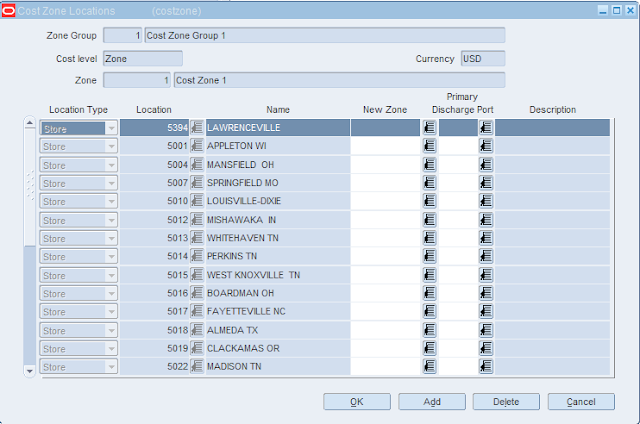
Field
|
Required
|
Functionality
|
Location Type
|
Y
|
This field indicated whether the value in the LOCATION field is a store value or a warehouse value. Valid values for this field are:
S – Store
W – Warehouse
|
Location ID
|
Y
|
Contains the store or warehouse number which uniquely identifies the location.
Whether this field contains a store or warehouse is determined by the LOC_TYPE field. If the cost level of the zone group is Location, then the location value will be equal to the zone value. There must be exactly one record for every store and warehouse in every zone group.
|
New Zone ID
|
Y
|
Contains the zone identification number of the zone within the zone group. If the cost level of the zone group is Location, then the location value will be equal to the zone value.
|
Primary Discharge Port
|
N
|
Allows the user to select a Primary Discharge Port for the location. This is used for defaulting in the Expense functionality.
|


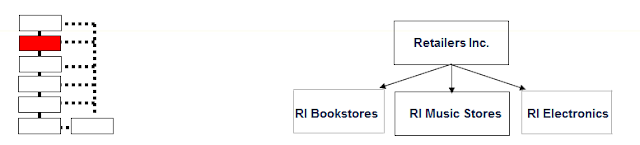
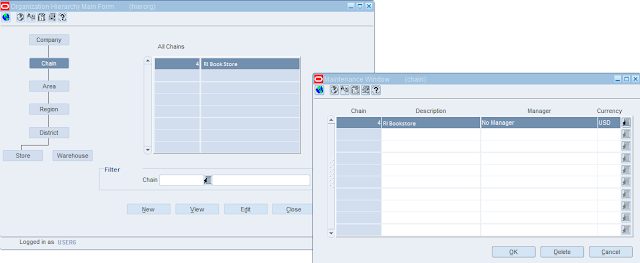


















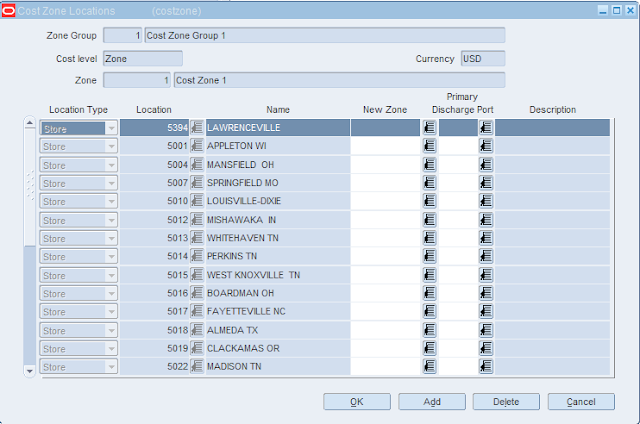

3 comments :
I enjoyed reading this site's blog. In my opinion, everything was fully written as well as some small tips can also be taken as a healthy suggestion. Descriptive informative content written in this site is very useful.
Warehouse Management System
Thank you for bringing more information to this topic for me. I’m truly grateful and really impressed.
Retail Management System
Really cool post, highly informative and professionally written and I am glad to be a visitor of this perfect blog, thank you for this rare info!
Distribution Management Software
Post a Comment